Connecting DataGrip to ClickHouse
Start or download DataGrip
DataGrip is available at https://www.jetbrains.com/datagrip/
1. Gather your connection details
To connect to ClickHouse with HTTP(S) you need this information:
The HOST and PORT: typically, the port is 8443 when using TLS or 8123 when not using TLS.
The DATABASE NAME: out of the box, there is a database named
default, use the name of the database that you want to connect to.The USERNAME and PASSWORD: out of the box, the username is
default. Use the username appropriate for your use case.
The details for your ClickHouse Cloud service are available in the ClickHouse Cloud console. Select the service that you will connect to and click Connect:
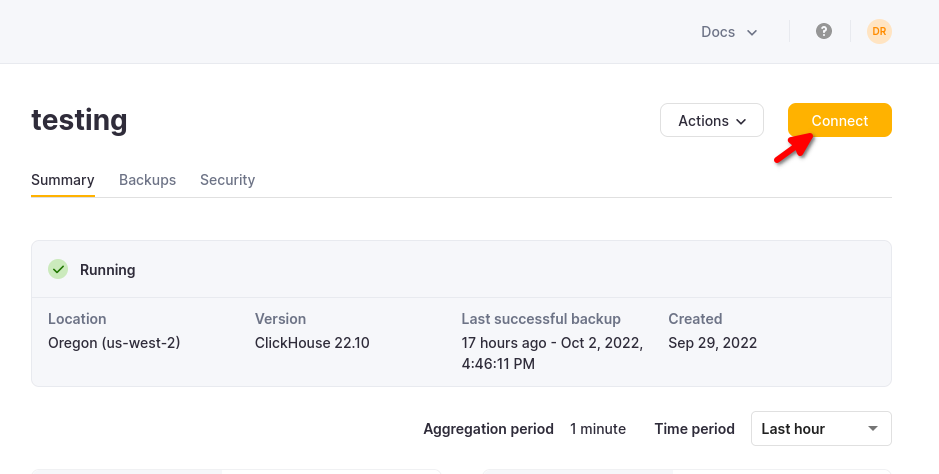
Choose HTTPS, and the details are available in an example curl command.
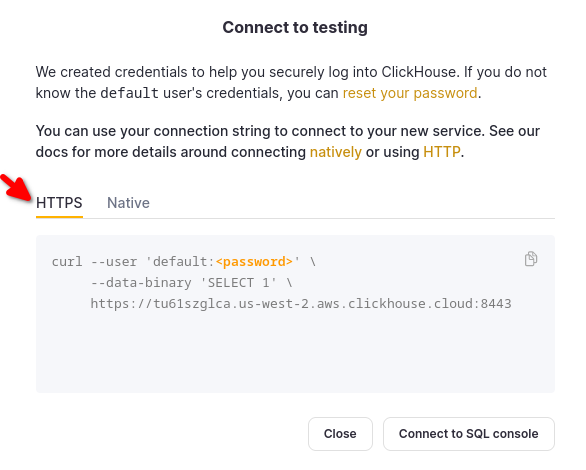
If you are using self-managed ClickHouse, the connection details are set by your ClickHouse administrator.
2. Load the ClickHouse driver
Launch DataGrip, and on the Data Sources tab in the Data Sources and Drivers dialog, click the + icon
Select ClickHouse
tipAs you establish connections the order changes, ClickHouse may not be at the top of your list yet.
Switch to the Drivers tab and load the ClickHouse driver
DataGrip does not ship with drivers in order to minimize the download size. On the Drivers tab Select ClickHouse from the Complete Support list, and expand the + sign. Choose the Latest stable driver from the Provided Driver option:
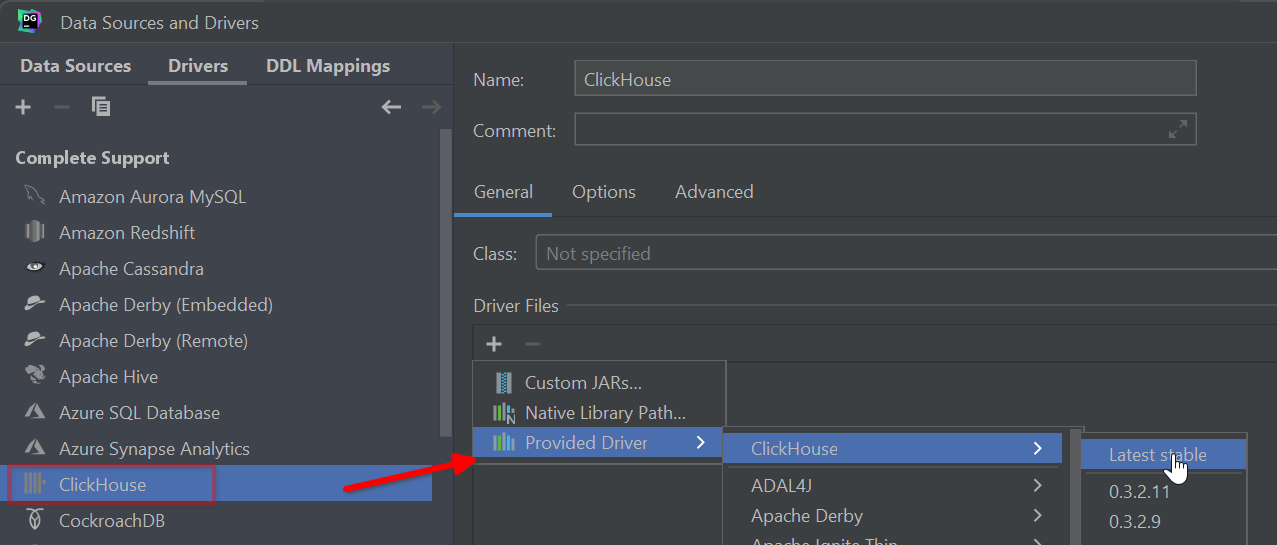
3. Connect to ClickHouse
Specify your database connection details, and click Test Connection:
In step one you gathered your connection details, fill in the host URL, port, username, password, and database name, then test the connection.
tipThe HOST entry in the DataGrip dialog is actually a URL, see the image below.
For more details on JDBC URL settings, please refer to the ClickHouse JDBC driver repository.
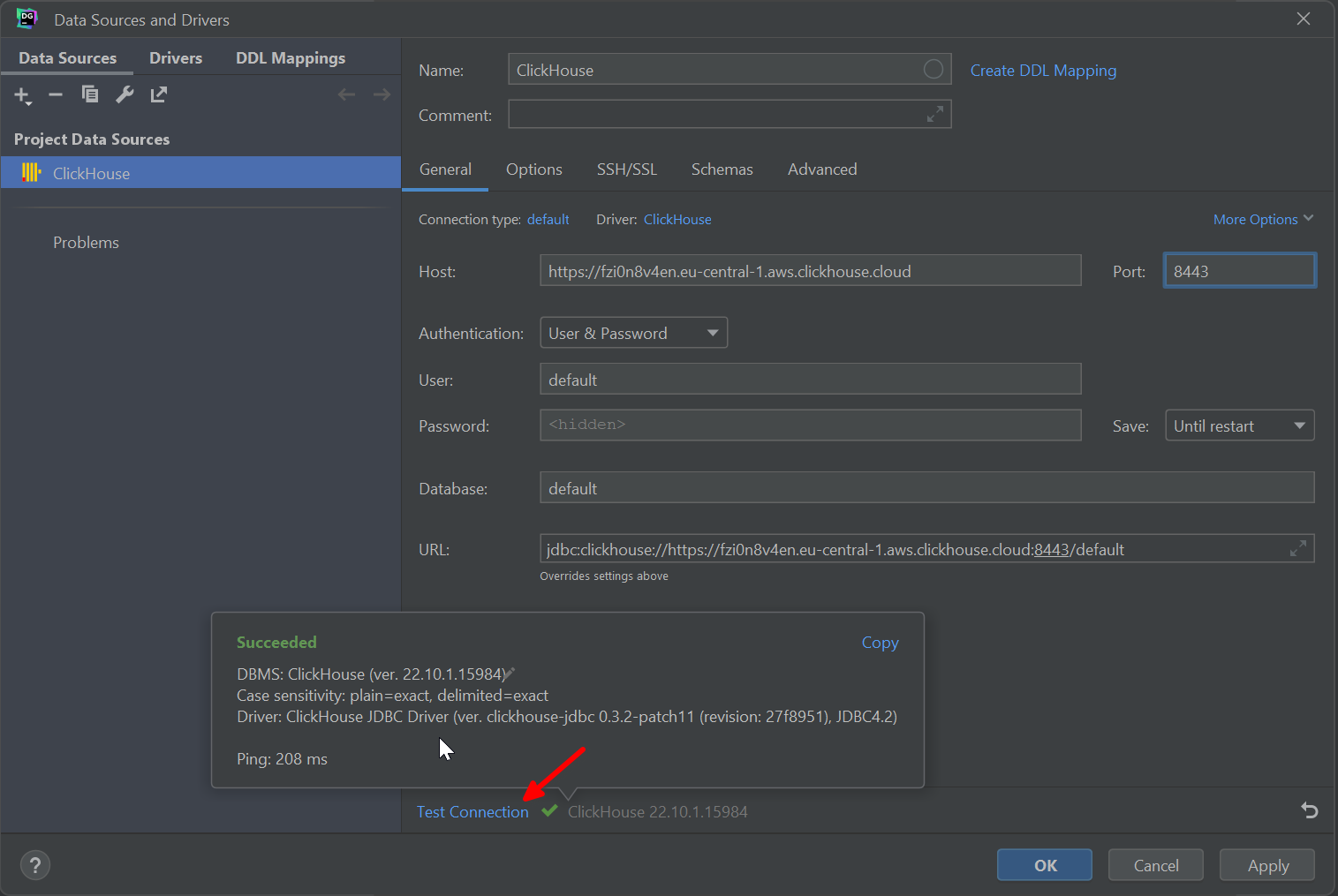
Learn more
Find more information about DataGrip visit the DataGrip documentation.